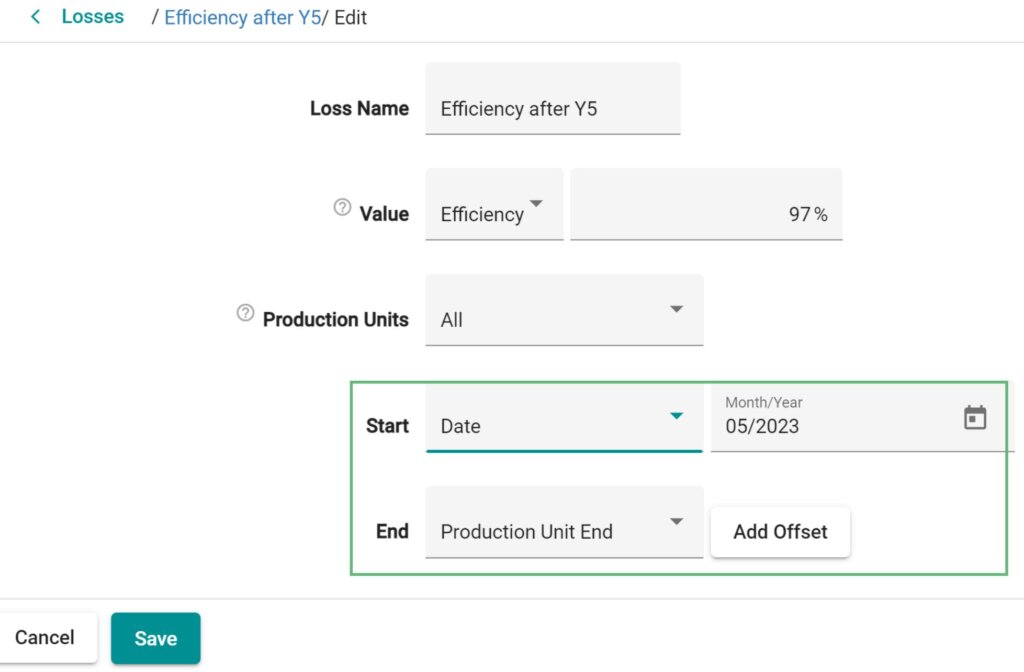This article shows you the different ways to model dates in greenmatch. You can choose between “Relative Dates” and “Absolute Dates”. Let’s explain the difference on the example of a loss start date.
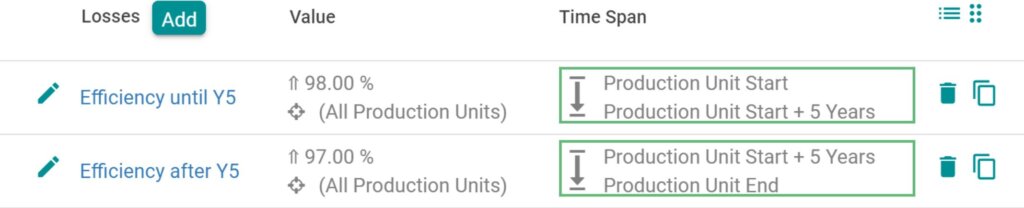
Relative Dates
Use relative dates if the start date depends on another date. For example you assume, that the efficiency of your production units is 98% for the first 5 years, and 97% afterwards. The first efficiency “Efficiency until year 5” starts at the “Production Unit Start” date and ends after 5 years. You can model the end date by choosing the relative date “Production Unit Start” and adding an offset of 5 years.
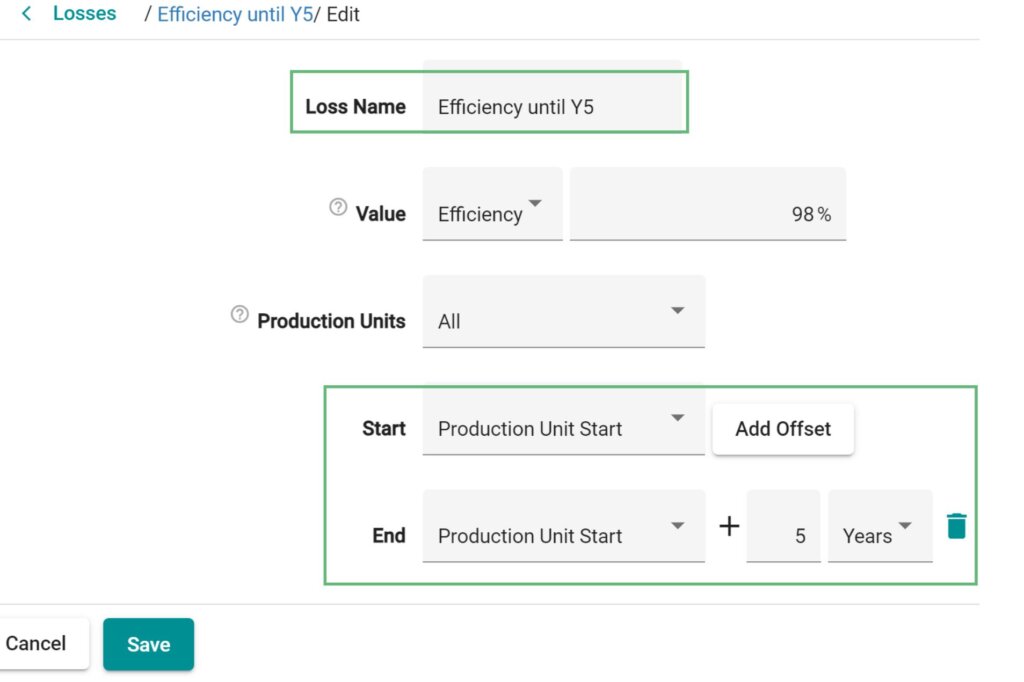
The second efficiency “Efficiency after year 5” starts 5 years after “Production Unit Start” and ends at the end of the production unit lifetime (“Production Unit End”).
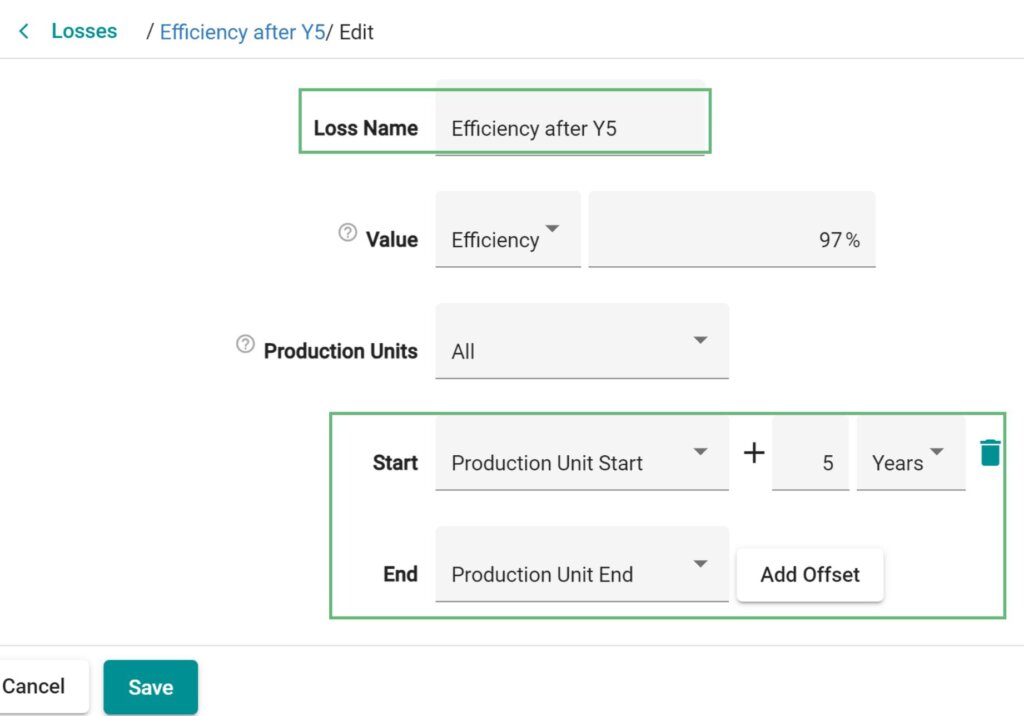
The advantage of relative dates is, that they automatically adapt to changes of the underlying date. If the production unit will be built one year later than expected, you only have to change the start date of the production unit and the start date of the efficiency will be adjusted likewise.
Absolute Dates
Use absolute dates if you know the exact date of an event. For example you know that a new regulation will take effect in January 2019, which will lead to higher losses due to stricter noise limits for wind turbines. To add an absolute date, choose “Date” in the dropdown menu and select the month and year.