You can invite colleagues and business partners via the sharing function within a project. You will find the corresponding button in the top right-hand corner:
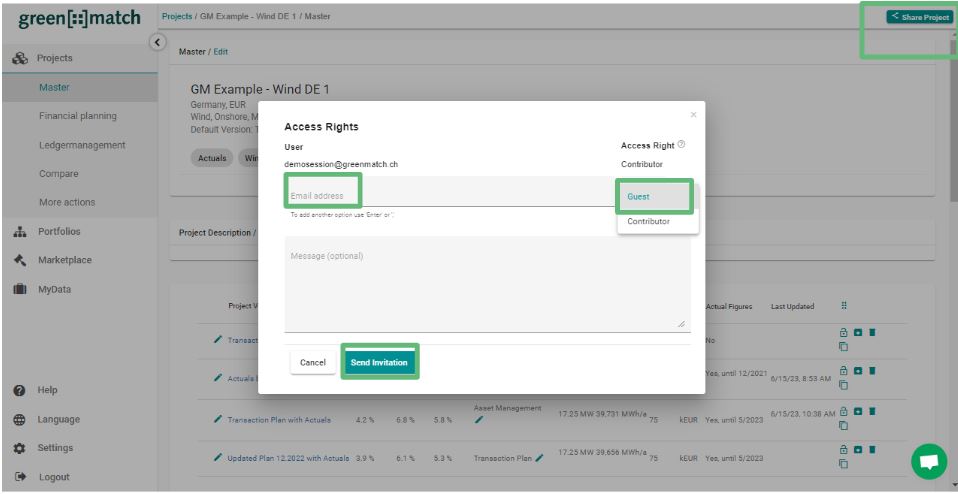
You can invite people with different access rights:
- Guest right: The invited person can view all information, but cannot make any adjustments.
- Contributor right: The person receives full write access to the respective project.
Access rights can be revoked at any time later.

