Since our last development update from 15th February, in which we mainly focused on functional enhancements in the area of actual data management and analysis, greenmatch has once again seen a lot of improvements. We are pleased to present the most important further developments in this article:
Efficient import of current inflation and price curves
In the revenue section it is now possible to upload price curves via CSV document:GM Valuation: Importing price curves
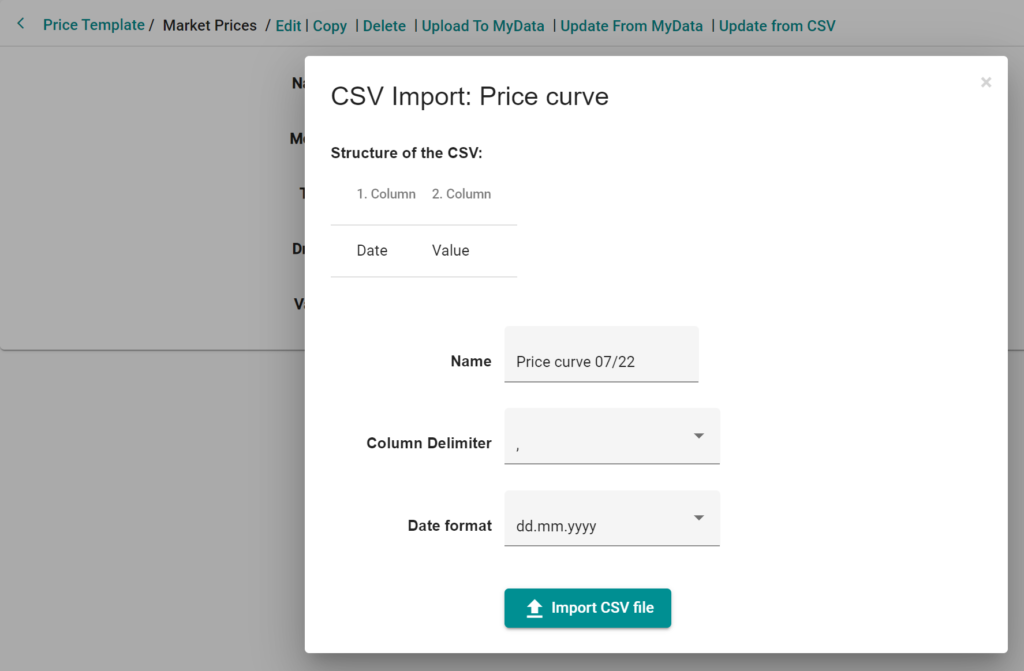
Once uploaded or entered, a price curve can be both regularly updated in the Templates section and uploaded to MyData:GM Valuation: Updating price curves
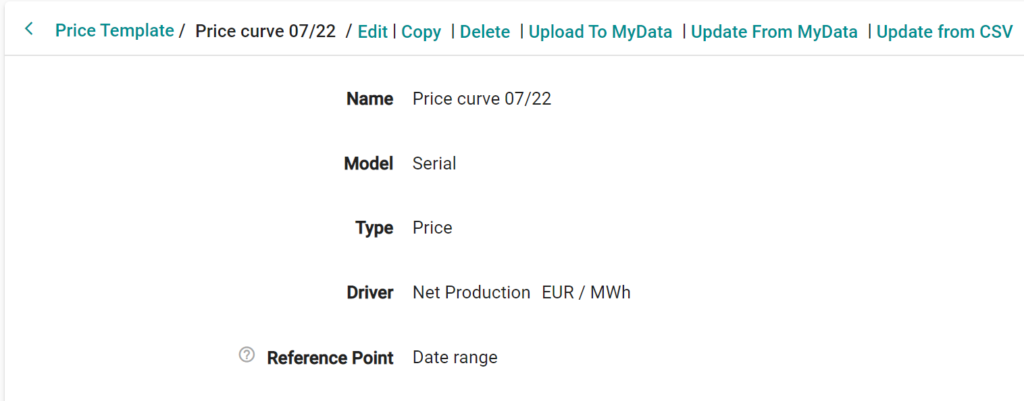
Once the latest price curve has been uploaded to MyData, it can be easily applied to all desired projects:GM Valuation: Applying price curves
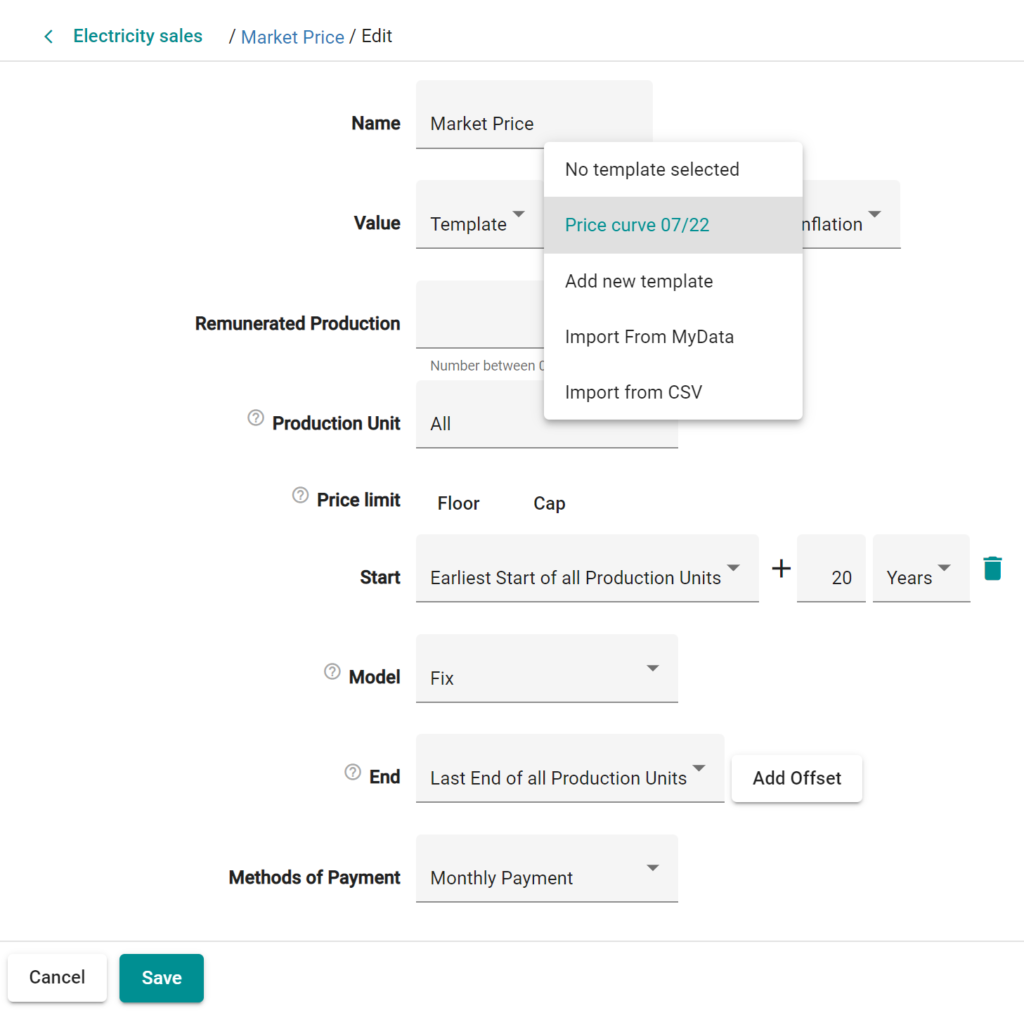
In the current very volatile times, it is valuable to consider different inflation scenarios in your planning. This can now also be done very efficiently by updating via CSV. Give it a try! The best thing to do is to create a project version with an updated inflation curve and check what effects the current inflation forecasts have on your project yield:GM Valuation: Updating inflation assumptions
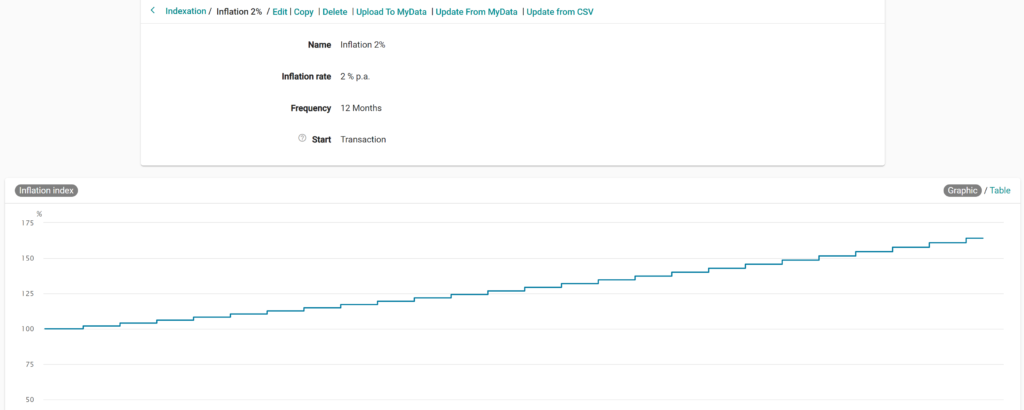
Overview and management of project versions in the master section
Another useful new feature is the clear display of all created project versions in the master section:GM Valuation: Overview and management of project versions
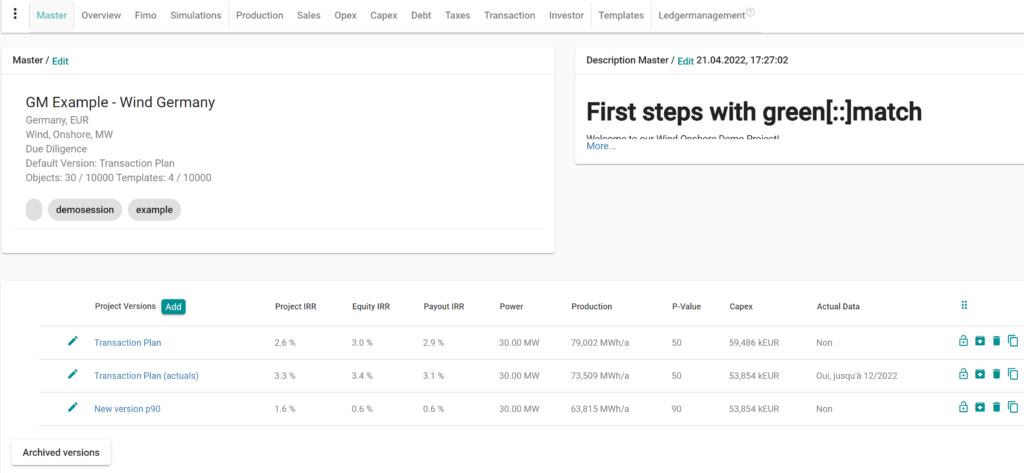
This makes it possible for you to compare your relevant project versions with each other at a glance. You can clearly see the different expected returns, as well as the power, production, P-value or investment amount.
You can also efficiently copy, delete or block the project variants for editing. We recommend doing so especially for financial plans that have already been approved, e.g. after a transaction.
Archive project versions
Also in the master section, it is now possible to move project versions into an archive:GM Valuation: Archiving project versions
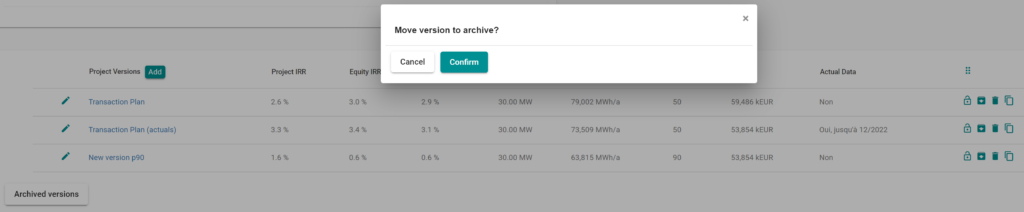
Archived project versions can of course be reactivated and also be permanently deleted at any time:GM Valuation: Restore project versions
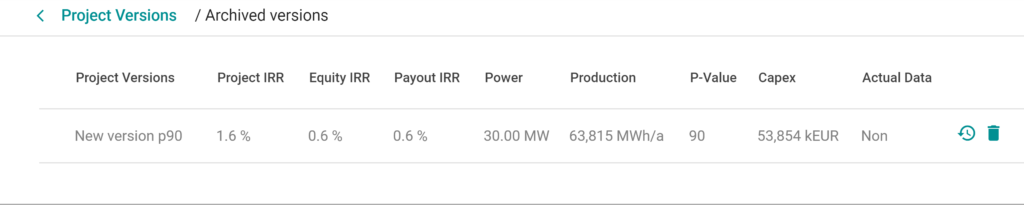
When archiving, please make sure not to move a project version defined as default version into the archive. If you do so, you need to define a new default version:GM Valuation: Set new default version
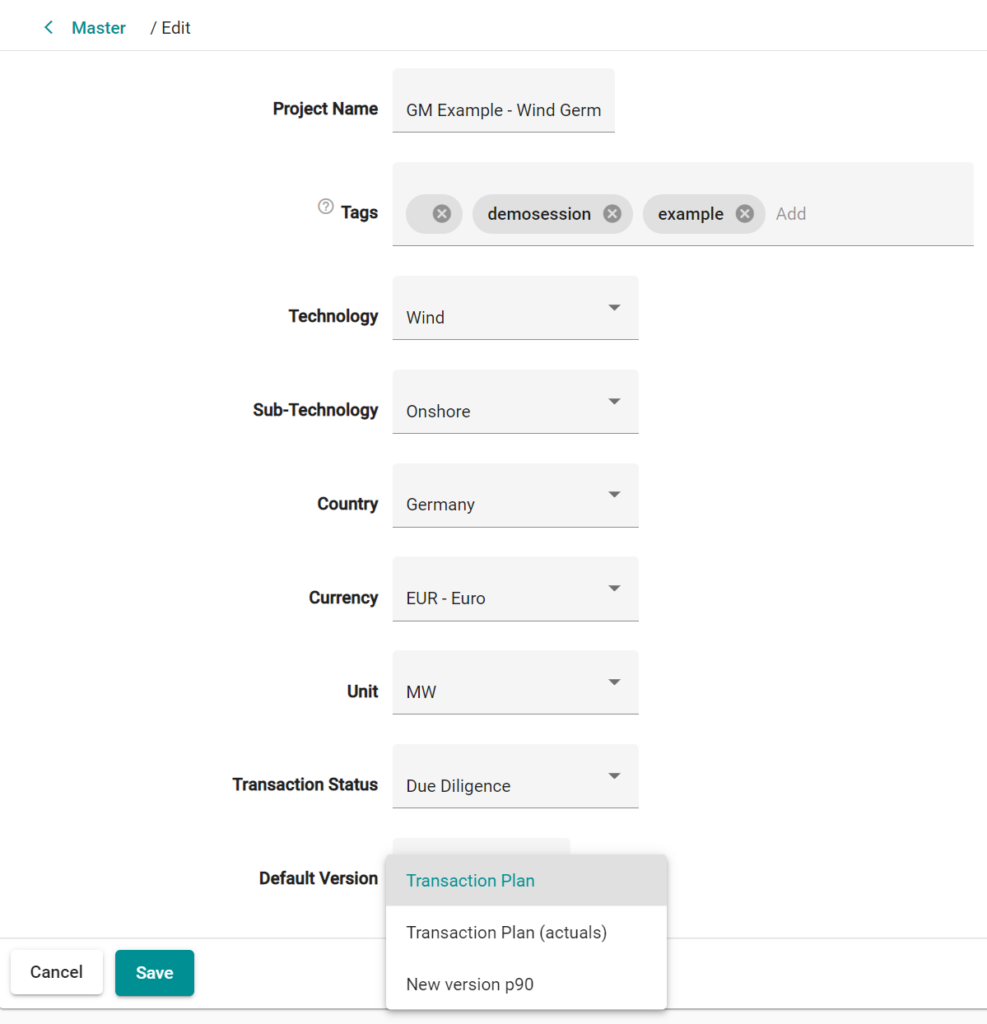
Do you have questions about our latest developments or are you interested in our current development roadmap, including GM Portfolio? Contact us now!

