A particularly development-intensive period lies behind us. GM Portfolio, which was already presented in excerpts at WindEnergy, has been significantly expanded again and has now been released. In addition, we have recently made further adjustments to the layout and navigation within greenmatch. In this blog article we give an overview of the latest enhancements:
Extensive Enhancements in GM Portfolio
Previously, it was already possible to combine different SPVs into a portfolio. Now it is also possible to compare a reference version (e.g. the transaction plan) with a comparison version (e.g. an updated plan with actual figures from accounting) for each SPV. It is also possible to define which investor view is to be selected for each project version.Portfolio – Master
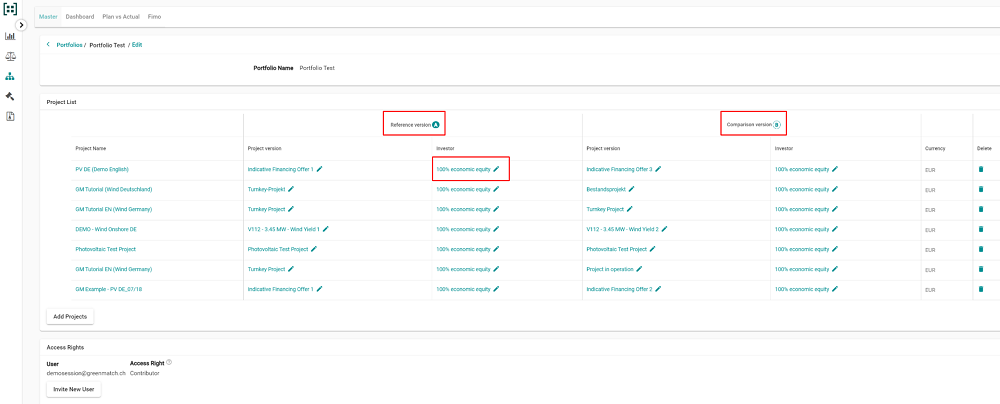
In the Portfolio Dashboard area, various tables and graphical overviews can be displayed for the previously defined portfolio:Dashboard
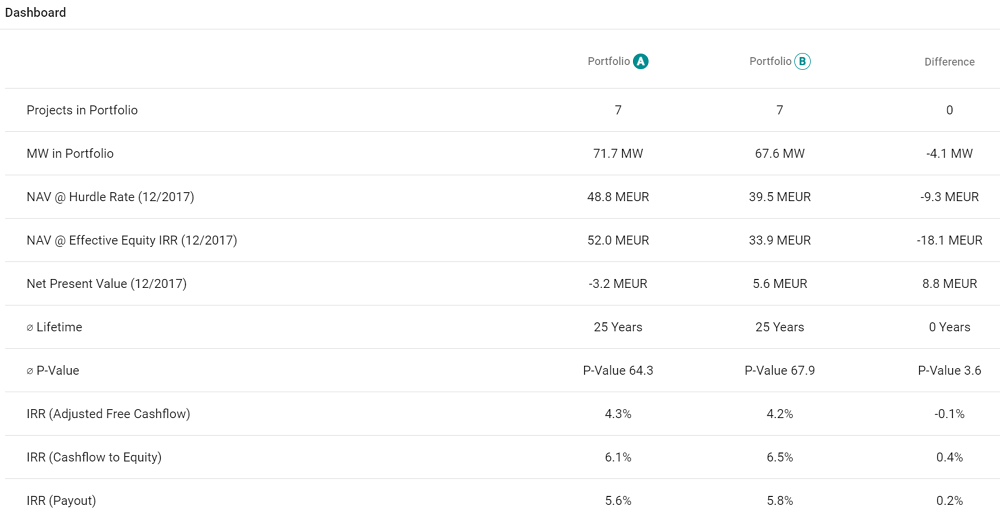
Technology and Country Distribution
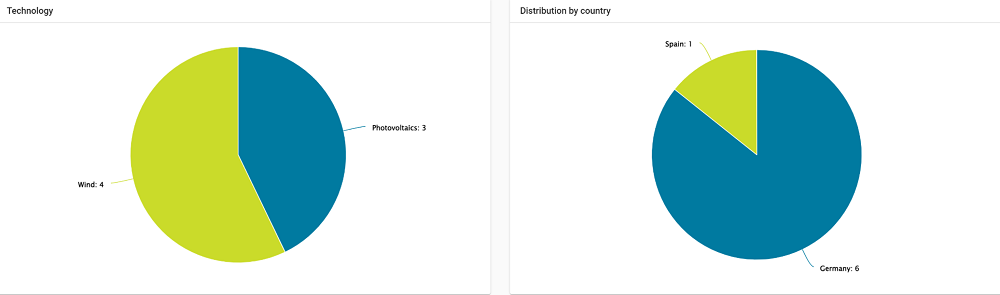
IRR Distribution
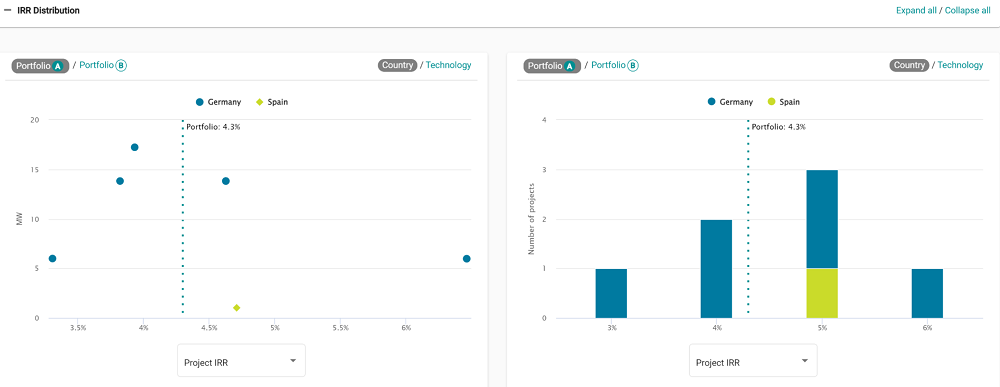
Investment and Distribution Overview
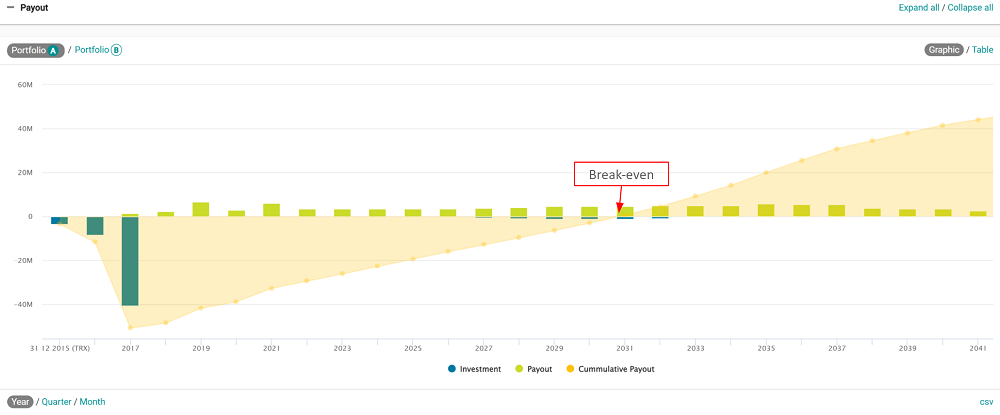
Liquidity Planning
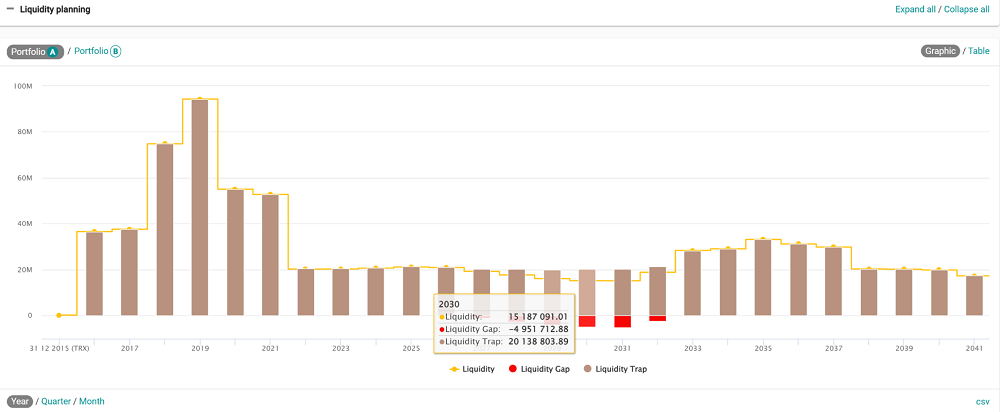
In the Portfolio Plan/Actual Comparison section, you can track the deviations between the two selected versions of each individual project for your entire portfolio and thus identify the greatest optimisation potential for your asset management:
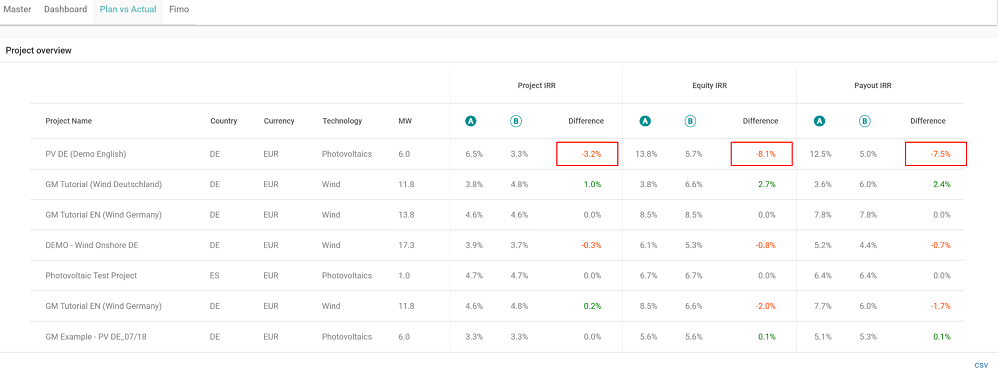
Finally, it is also possible to call up the corresponding financial model at portfolio level. Using the Fimo table’s fold-out functions, you can track the results of each project down to the respective category (e.g. revenue category or opex category) over the entire project lifecycle:
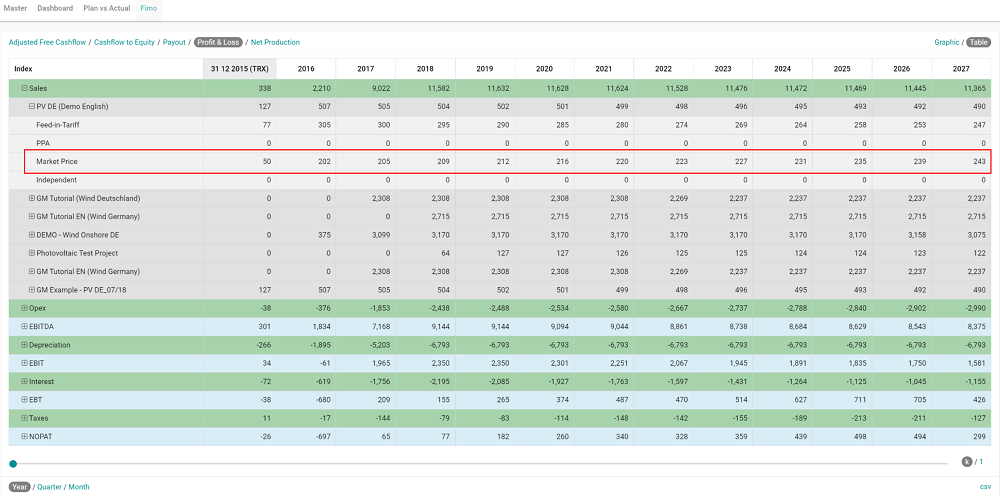
You manage a growing renewable portfolio and want to keep the overview? Via the following link you can schedule an online demo for GM Portfolio and get to know our latest product:
Revised Project List
In addition to Portfolio, we have also further developed the “Projects” area. The project list appears in a new design and offers, besides a more intuitive overview, new possibilities to manage your different projects:
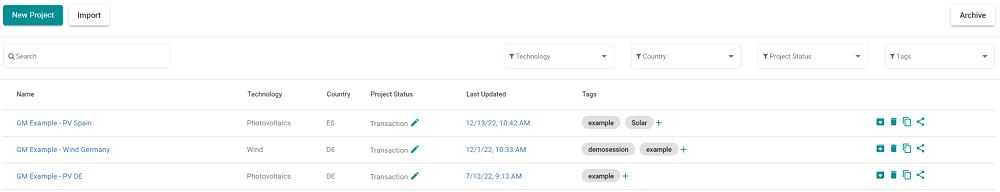
You can now define the stage of your project directly in the project list:
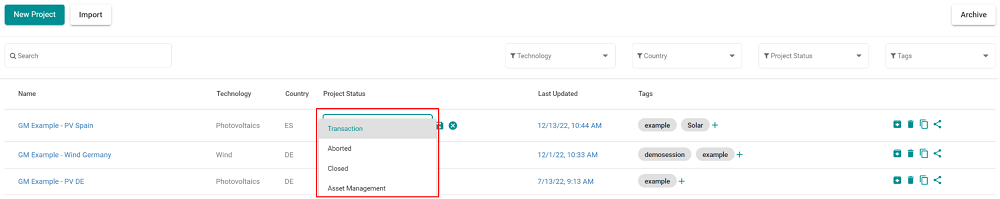
Via the small “+”, tags can now be assigned and edited directly in the overview. This allows you to apply your own criteria to filter the project list:
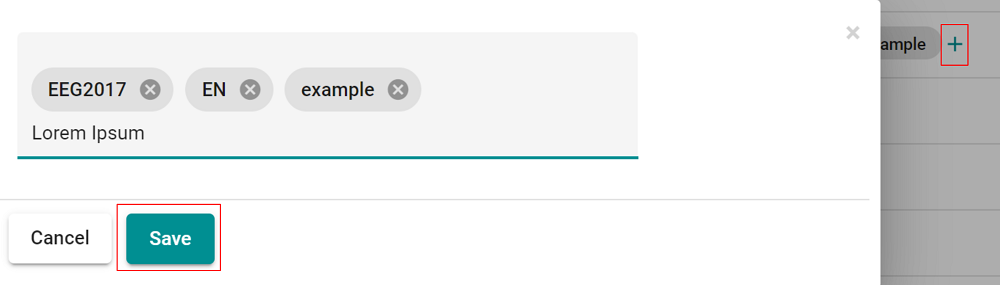
To find the projects you are looking for as quickly as possible, there is a search function as well as filter functions for technology, country, project status and tags:
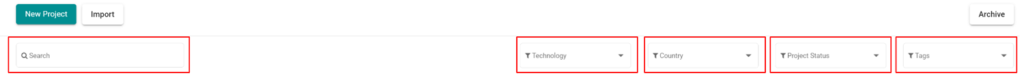
In addition, we have introduced an archive function at project level, which makes it possible, for example, to remove currently paused or cancelled projects from the project list and thus maintain an overview of the active projects. The archived projects can be brought back to your active project list if required:
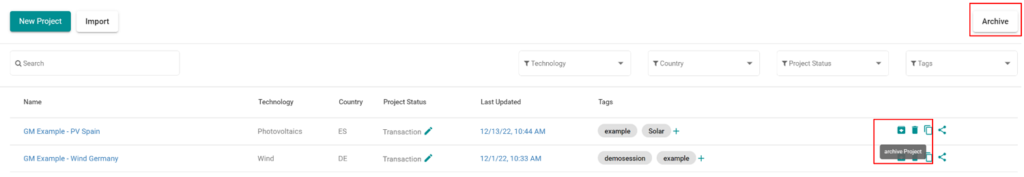
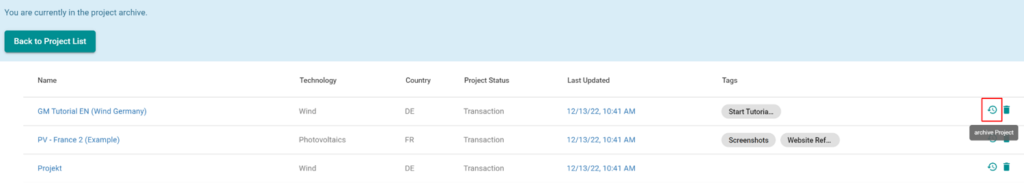
Changing the Navigation Bar
In order to create more screen space for the essential information, we have decided to revise the navigation bar, move it to the left-hand side and provide it with an expand and collapse function:expanded navigation bar
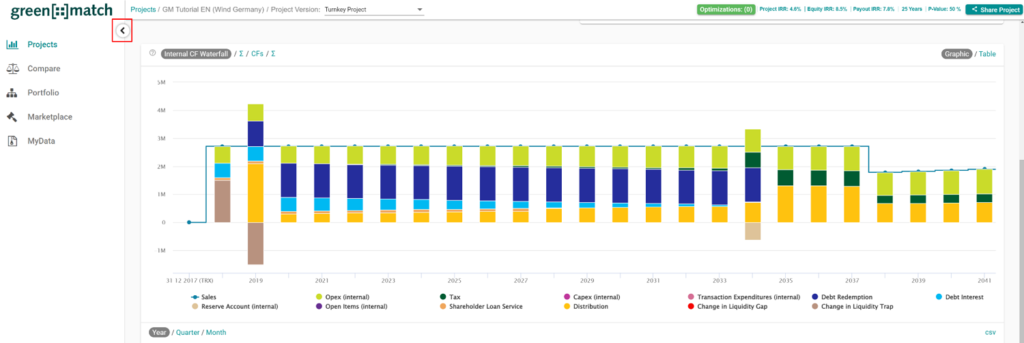
collapsed navigation bar
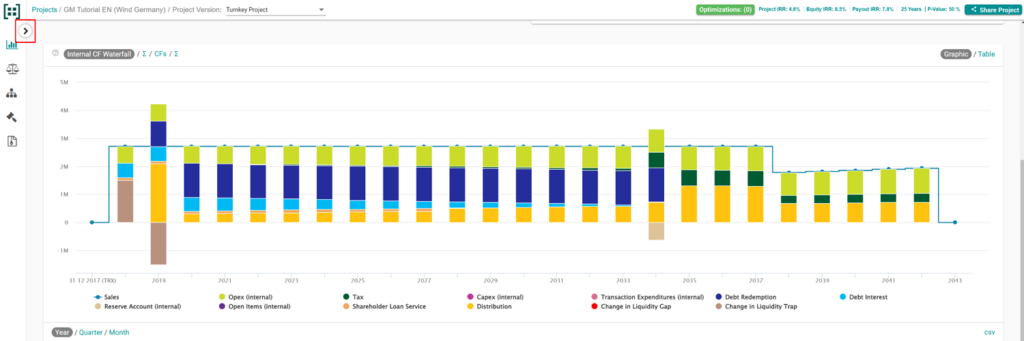
You can now use the help button to open the chat with our customer support, browse the Knowledge Centre, access our documentation, as well as our latest review carried out by Ernst & Young:
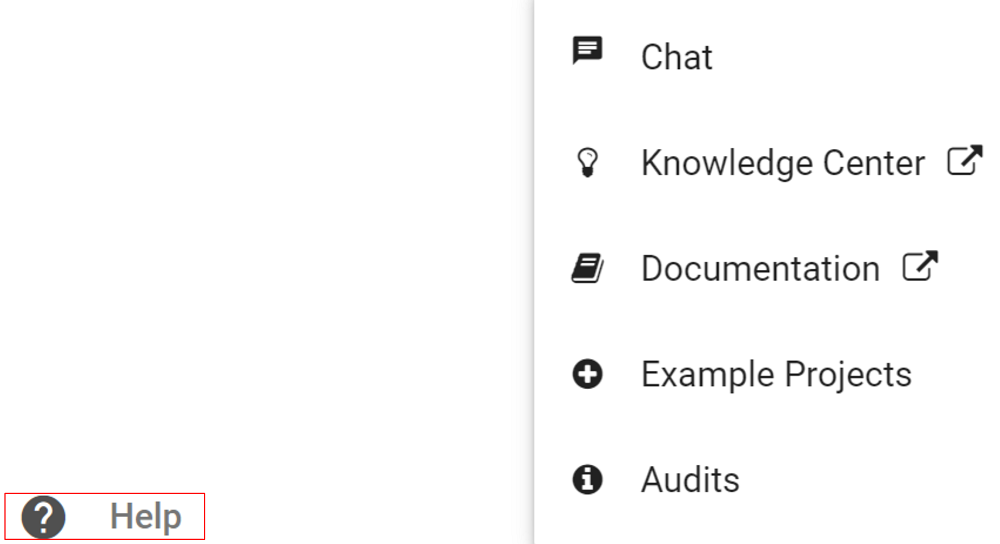
Do you have any questions about our current developments? Contact us now!

