In this article you will learn the difference between internal and external financing.
The financing mode can be used to determine whether the cost item is to be financed from internal or external funds. The « Financing Mode » option is available in the « Opex », « Capex », « Reserve Account » and « Transaction Expenditures » sections.
- Internal: to be financed from operational cash flows (standard for Opex items and reserve accounts) –> This option should be selected if the revenues are sufficient to cover the expenses.
- External: To be covered by debt, equity or shareholder loans (standard for Capex items and transaction expenditures) –> This option should be selected if the revenues are insufficient to cover the expenses.
If you are editing an Opex item within greenmatch, you can choose between « internal » or « external » in the input field « Financing Mode ».
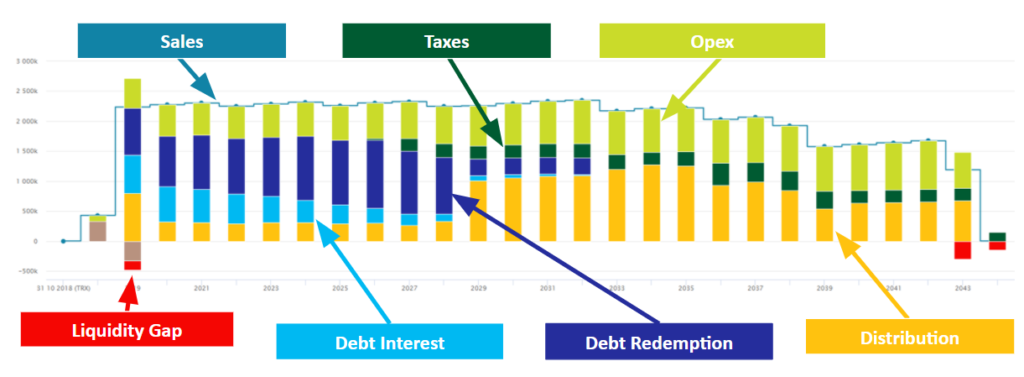
Graph: « Internal CF Waterfall » in the « Overview » section.

