You can use the feed-in-tariff solver to find the tariff, which is required in order to achieve your minimum rate of return.
1. Create a Sales object in the Sales section or open an already created Sales object.
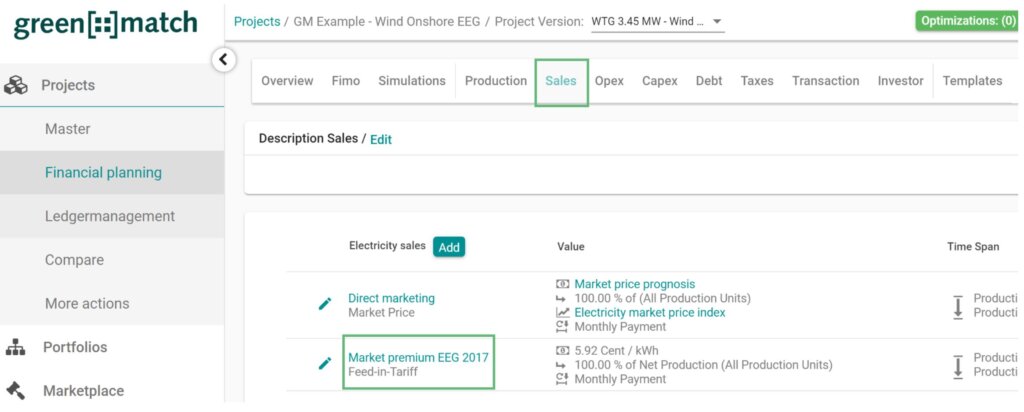
2. Click on the « FiT Solver » button in the detail view (Note: The feed-in-tariff solver is currently only available for Sales objects with driver « Production »).
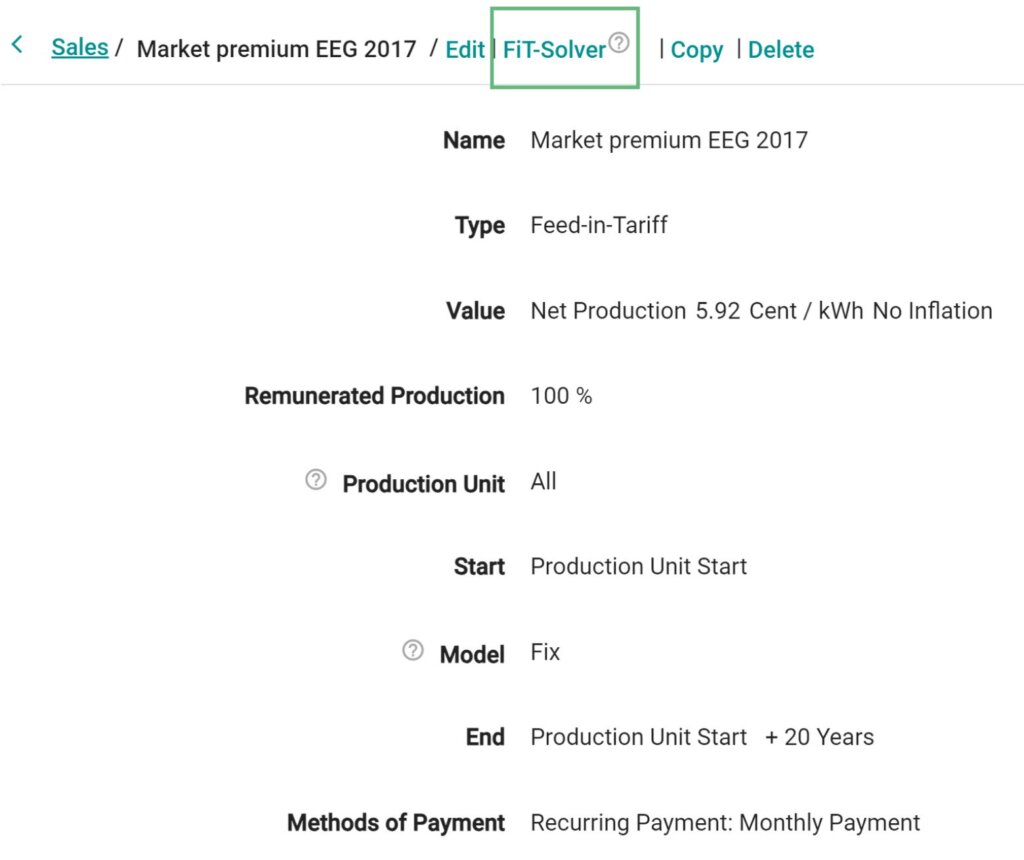
3. Enter your hurdle rate and click on the button « FiT Solver ».
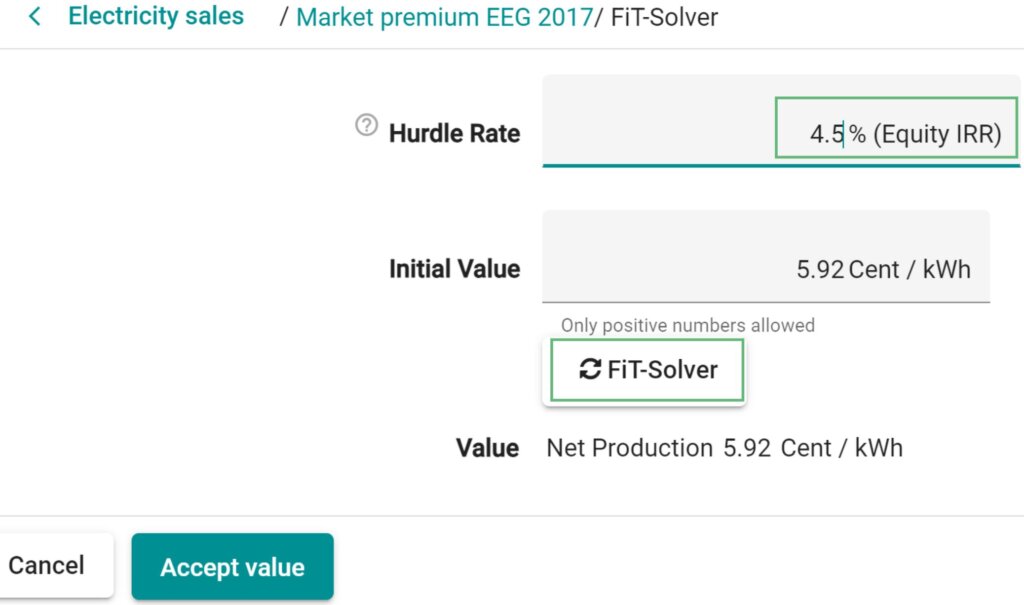
4. Save the calculated tariff by clicking on « Accept value » and check if the new Equity IRR corresponds to your hurdle rate.
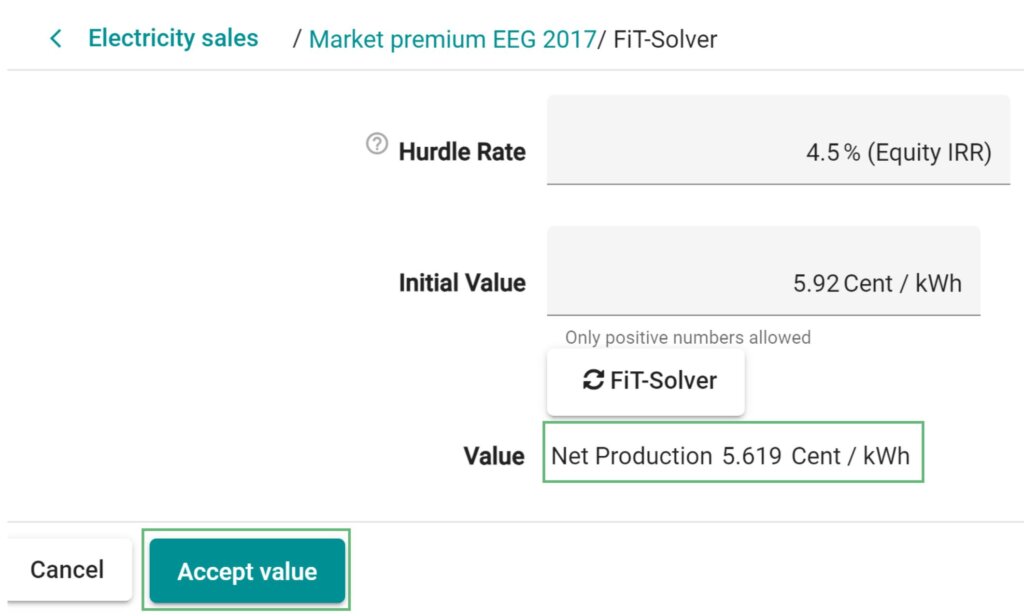
Note: Please contact us, if you need the « FiT Solver » for other drivers than « Production ».

