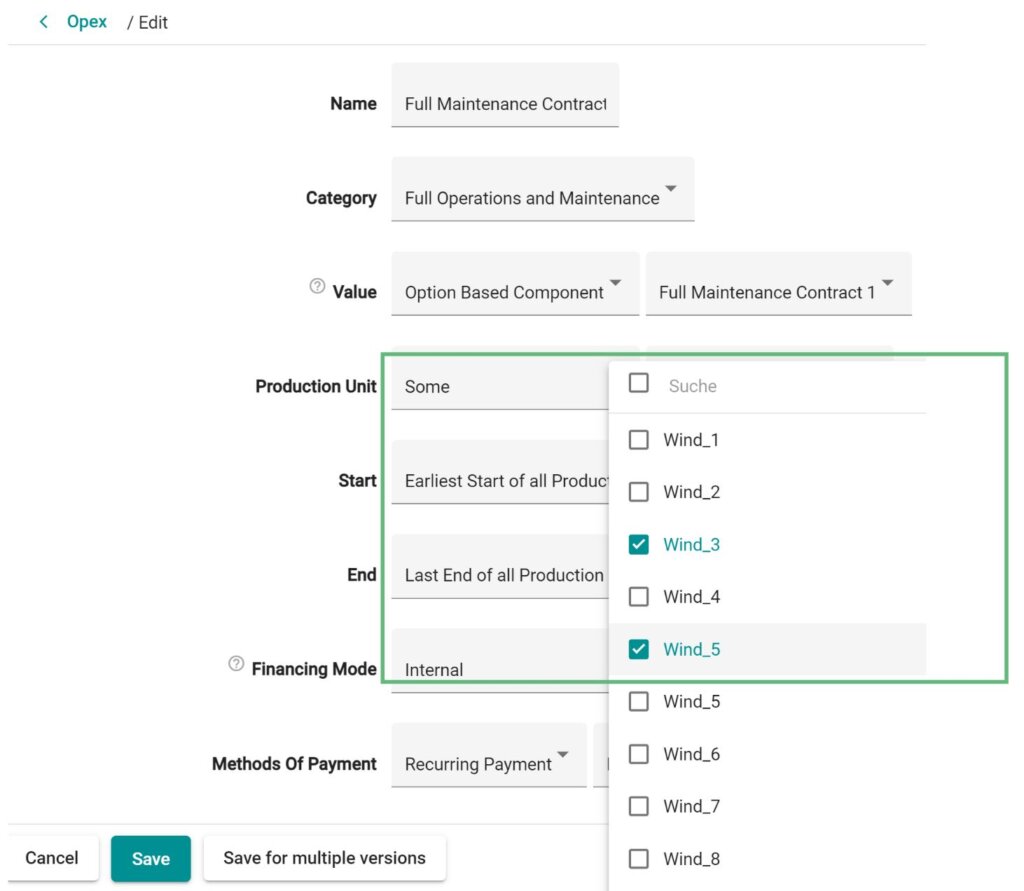In this article you will learn, how to assign an Opex to a specific production unit.
- When you add an Opex you can assign the Opex position to specific production units.
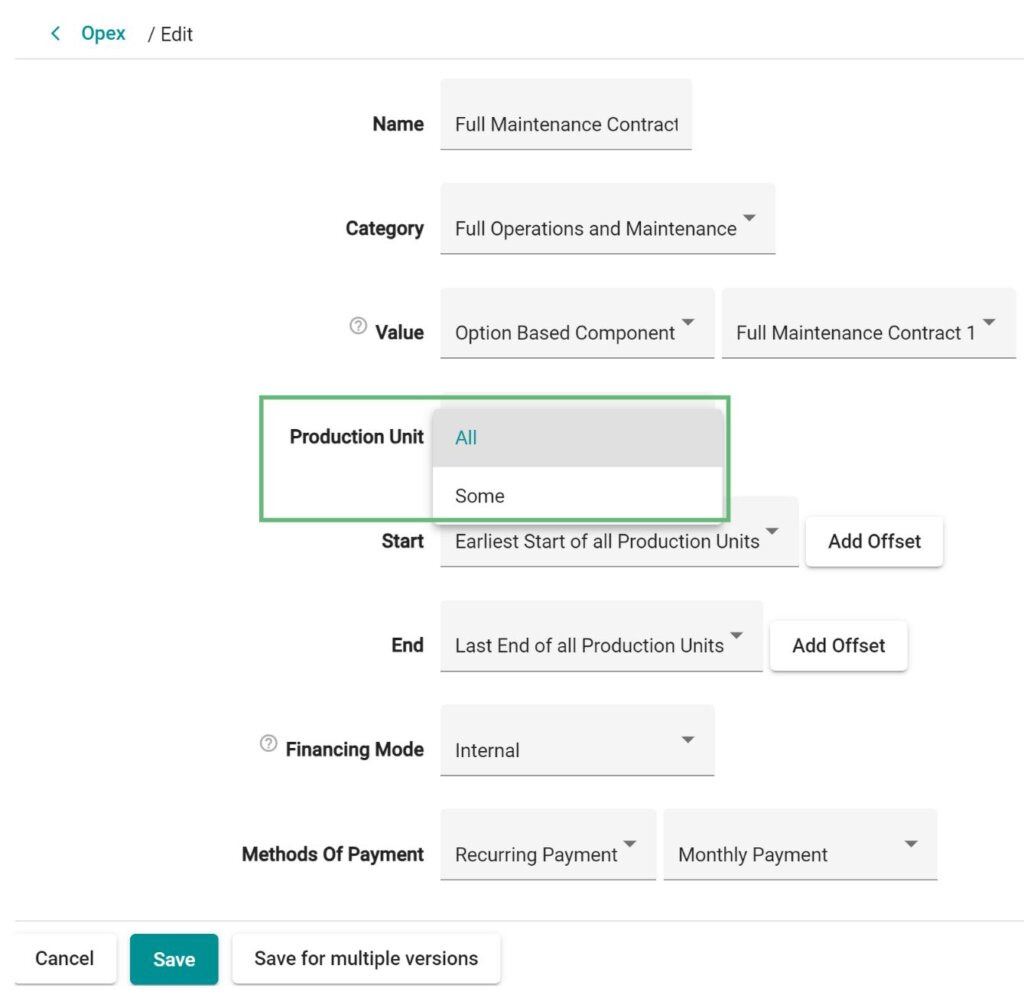
Note: The selection of a production unit is not possible with the drivers “Fix per Production Unit” and “Single payment per project”.
- If the costs are only for a single production unit, choose “Some” and select the affected one. In case that more than one production unit is affected by the costs, select all affected units.