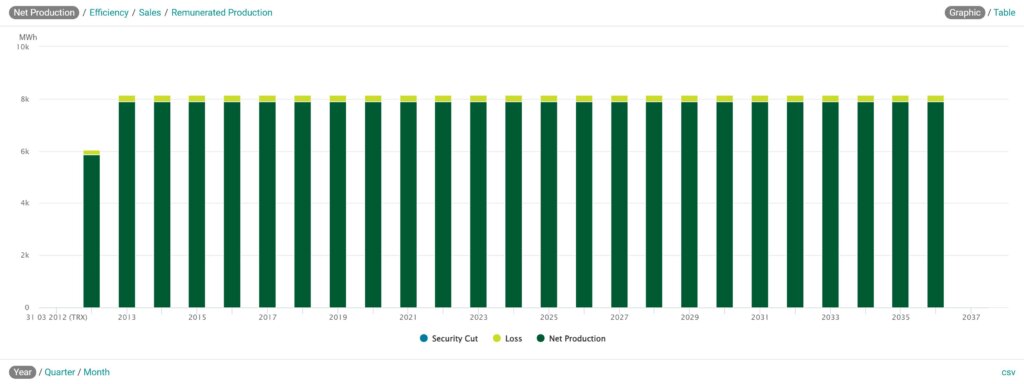This article shows how you can add losses and individually assign them to production units.
- Click on “Production” in the Project Navigation and then the “Add” Button in the section “Losses”.
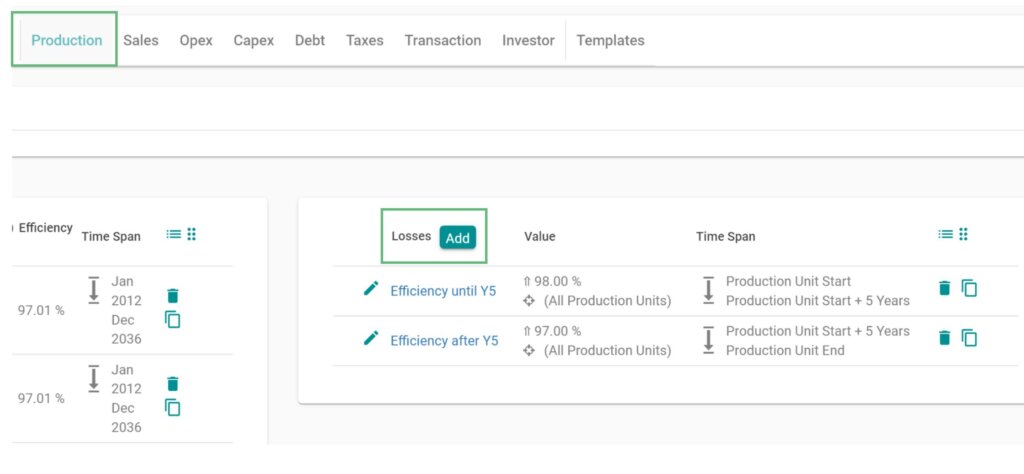
- First you can specify the name of the loss. Then you enter the value. You have three different options:
- Loss: Constant loss per year (%).
- Efficiency: Constant Efficiency. Is often expressed as availability (e.g. 98% availability equals a loss of 2%).
- Degradation: Time variable loss. The calculation takes place from month to month thus the loss decreases monthly. The input is an annualized value (Example: A degradation of 2% p.a. means that the efficiency is 98% after the first year, 96,04% after the second year etc.).
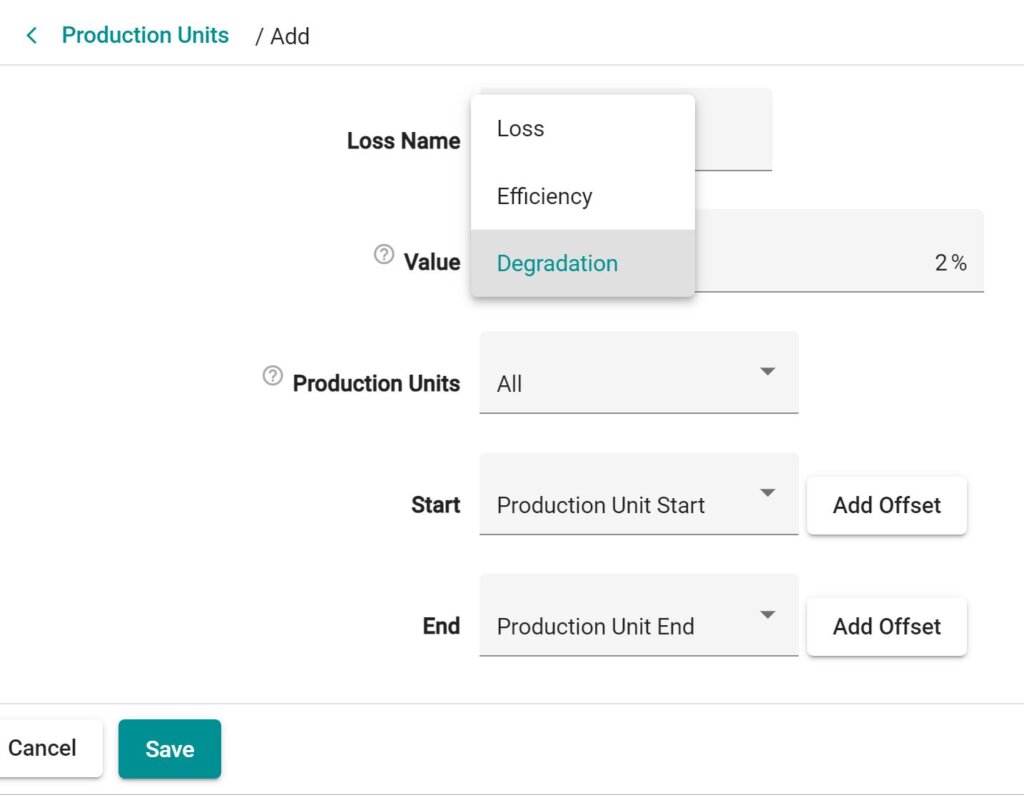
- You can use the input field “Facilities” to specify the production units for which a loss applies. If all production units are equally affected, select the “All” button. If the loss affects only a single production unit you can select “Some” and you will have the ability to choose the affected one. In case that several production units are affected, select all affected plants.
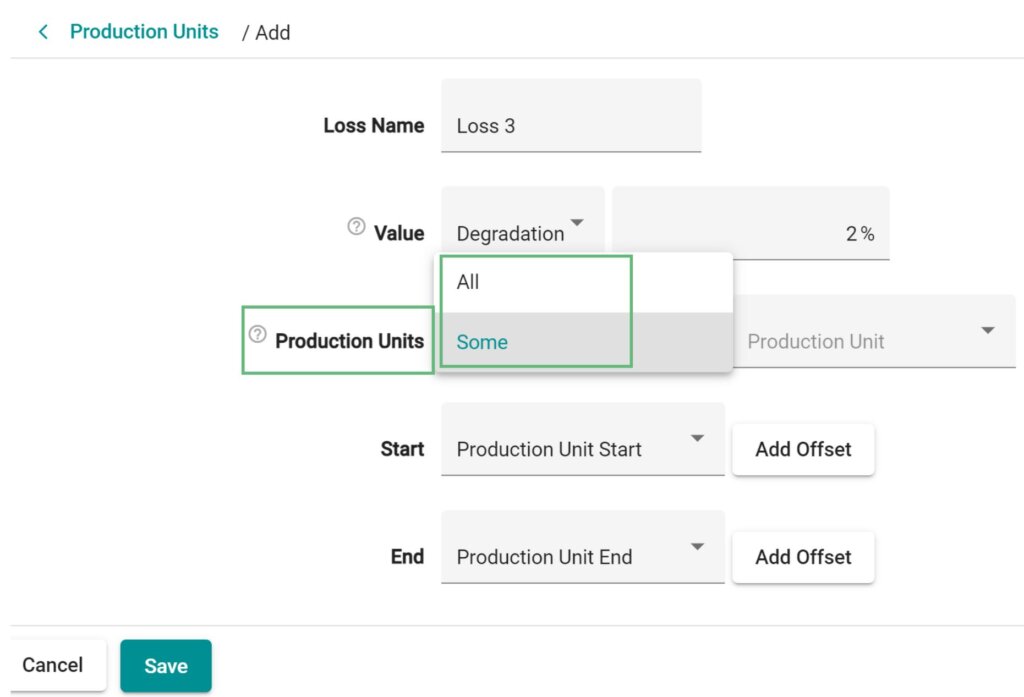
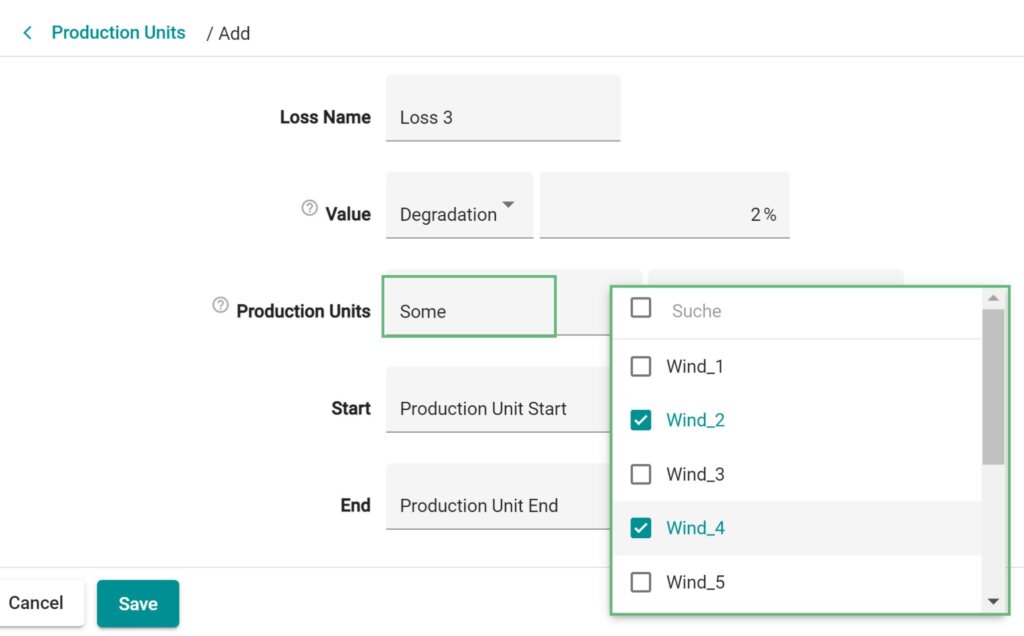
- In the fourth, you determine the “Start” and “End” dates. You have the option to add offsets. This can be used if a loss occurs only after a certain number of months/years after the production. With the aid of offsets you can define availability conveniently for certain operating years (Find out more about relative date relations).
- By clicking on “Create” you save the created loss.
- The effects of the losses are visible in the “Production” and “Efficiency” graph in the detail view of the affected facilities.